On Wednesday, the Union Cabinet approved an election reform law that allows voter ID cards to be linked to Aadhar cards. Four significant reforms are being undertaken to improve the voter list, make the voting process more effective, and give the Election Commission greater power. Starting January 1, next year, 18-year-olds will be able to register for the vote four times a year, with four separate cut-off dates.
If you are concerned about Aadhaar and Voter ID linking, you can use the National Voter Service Portal, SMS, Phone, or Booth Level Officers to link your Aadhaar to your Voter Identity Card. A questionnaire is given with all of the necessary information.
Here’s how to link Aadhaar to the Voter ID card through the National Voter Service Portal:
Step 1: Visit https://voterportal.eci.gov.in/
Step 2: Login using your mobile number/email id/voter id number and enter the password
Step 3: Enter state, district, and personal details such as name, date of birth, and father’s name.
Step 4: Click on the ‘Search’ button after filling in the details. If the details you entered match the government database, then the details appear on the screen.
Step 5: Click on the Feed Aadhaar No option that appears on the left side of the screen.
Step 6: Then open a page where you have to fill in your name as Aadhaar card, Aadhaar number, Voter ID number, registered mobile number, or registered email address.
Step 7: Once all the details are entered correctly, cross-check once and press the submit button.
Step 8: A message will appear on the screen indicating that your application has been successfully registered.





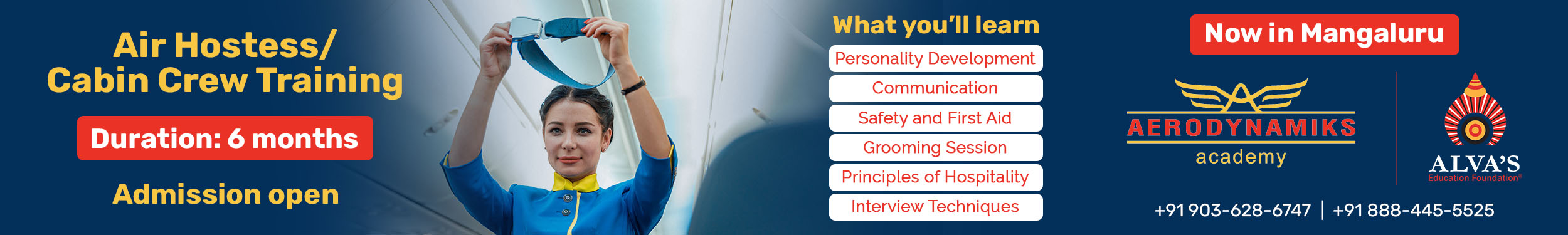
Read/Add Comments