Mangaluru City Corporation (MCC), the capital town of the Dakshina Kannada district in Karnataka, has created an online platform for people to make self-declaration property tax payments, verify property records, and pay taxes. On Monday, MLAs, mayors, and MCC commissioners launched the website www.mccpropertytax.in for the same.

The Self Declaration Property Tax payment has been in place since April 1, 2008, as per the mayor. Taxpayers have been paying their taxes in various banks and service centers using MCC-issued forms. An online gateway has been developed for the public’s convenience, which will allow for online tax payments as well as the verification of property and payment information. Citizens who pay their taxes online will receive detailed information on prior payments, as well as current and forthcoming payments. All property classifications, including residential, commercial, and non-commercial properties, have been updated throughout the MCC boundaries in the portals.
The amount of the tax payment and other information will be presented as per the ward and building numbers. The computations are completely mechanized, therefore there is no room for billing mistakes. Citizens will have easier access as a result of this. For more information on online tax payment services, the public can contact their respective zone commissioners or tax officials, as per Mayor. Meanwhile, the property survey tender procedure is complete, and construction on the project will begin soon.
Steps to be followed
- To start, go to www.mccpropertytax.in and register with your 10-digit cellphone number, as well as the OTP that will be issued to it. Check to see whether your property has been converted to a different use. Enter the information of the property granted to road expansion in the case of land conversion.
- Check for the building number, khata number, Property ID, and the proprietor’s address, as well as any other relevant information.
- If you have tenants, fill in their information.
- Choose your property type (commercial, residential, or non-commercial) and the road where it is located.
- Enter correct property and building area information, as well as all other essential information. Check the details on the building and floor again, as well as the tax payment amount. To make a payment, use online banking, debit card, Google Pay, PhonePe, or a bank transfer. Taxes can be paid in person at any bank after getting challans.





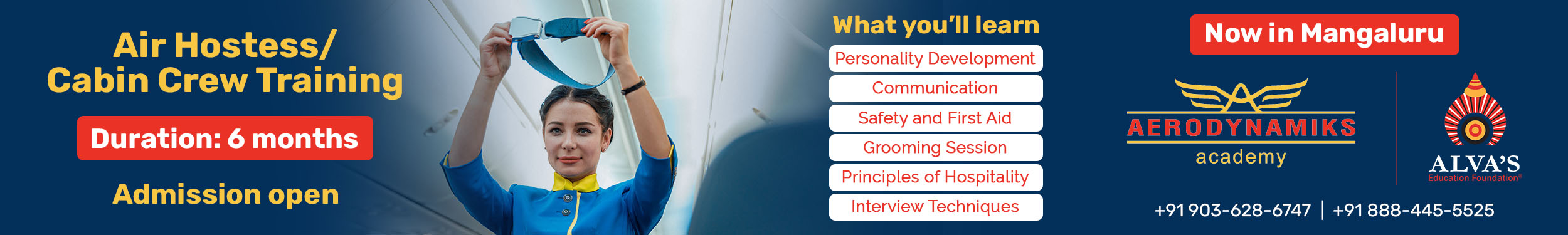
Read/Add Comments